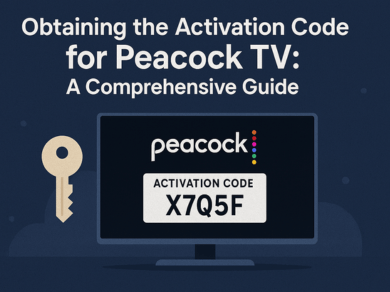To cancel a CVS vaccine appointment, follow these steps:
- Visit the CVS Website: Go to the CVS website and navigate to the page where you scheduled your vaccine appointment.
- Log In: Log in to your CVS account using the credentials you used to book the appointment.
- Access Your Appointments: Look for a section related to your appointments or bookings. This may be labeled as “My Appointments” or something similar.
- Locate the Appointment: Find the specific appointment you want to cancel from the list of scheduled appointments.
- Cancel the Appointment: Click on the appointment you wish to cancel. Look for an option to cancel or reschedule the appointment.
- Confirm Cancellation: Confirm the cancellation of the appointment. You may be asked to provide a reason for the cancellation.
- Check for Confirmation: After canceling the appointment, check for a confirmation or email verifying the cancellation.
If you encounter any issues or need further assistance, you can call CVS customer service for help in canceling your vaccine appointment.